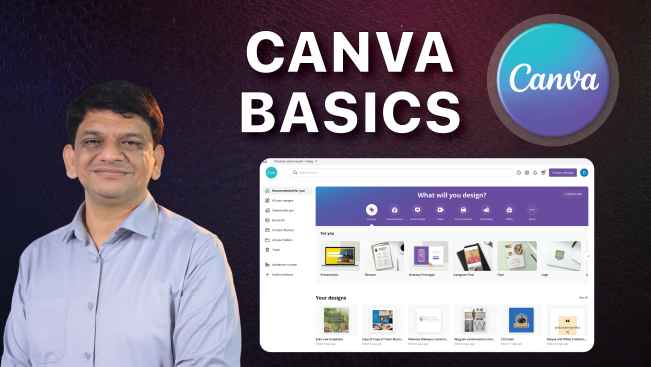The "Canva for Beginners: Master Design and Editing" course is an excellent opportunity for anyone eager to learn how to use Canva and its powerful editing tools. Led by Bhavin Majhitia, a seasoned corporate trainer with 15 years of experience, this course provides comprehensive guidance on Canva basics. Whether you're a business owner, content creator, or design enthusiast, this course will teach you how to edit in Canva and create stunning designs.
Throughout this course, you will learn how to use the Canva software and use its features, including the Canva editing tool, Canva logo maker, and Canva photo editor. The course starts with an introduction to Canva, followed by an in-depth look at the Canva interface, ensuring you understand every aspect of the platform. You will also explore Canva templates and dimensions, which will help you customise your designs efficiently.
You'll discover how to design eye-catching thumbnails, logos, and posters while also learning how to create professional project reports and presentations. If you're into social media, the course will teach you how to edit Insta Reels and YouTube Shorts with Canva video tools. Advanced design techniques will elevate your design skills, making you proficient in creating beautiful graphics like infographics and more.
By the end of this course, you will know exactly how to use Canva to bring your creative ideas to life and build a career in design. You'll be empowered with the knowledge of how to use Canva free tools and unlock premium features for enhanced design possibilities. Learn Canva online and take the first step toward mastering Canva design, editing, and more.
Understand the course structure and what you'll gain by mastering Canva's design tools
Get introduced to your mentor and learn about their expertise and design journey
Learn Canva's core features and build a strong foundation for creating stunning designs
Explore Canva’s interface and compare free vs pro plans to choose what fits your needs
Unlock creative potential by using and customizing Canva’s diverse design templates
Master the art of designing eye-catching thumbnails for YouTube and social media
Learn to create unique, professional logos that stand out and define your brand
Learn to create stunning posters with Canva, exploring tools, templates, and tips to craft eye-catching designs effortlessly
Master creating professional project reports, resumes and presentations using Canva's features, templates, and customization options
Create and edit Instagram Reels and YouTube videos easily using Canva
Dive deeper into video editing and advanced effects to elevate your social media content
Discover pro-level tools to craft dynamic thumbnails that grab attention instantly
Create impactful and professional social media posts with Canva Pro’s premium features
Design stunning, print-ready posters using advanced tools available in Canva Pro
Explore Canva apps, generate QR codes, and recap key lessons to solidify your skills
- Anyone new to design and wants to learn Canva
- Entrepreneurs and small business owners
- Content creators and social media managers
- Freelance designers
- Students and business professionals


- How to use Canva
- Design essentials
- Advanced design skills
- Social media design
- Building a design career
Once you purchase a course, it is with you forever on the ffreedom app. You can learn and revisit the chapters any number of times.
You can view the course videos at your convenience by downloading the entire course content on your mobile. Learn at your pace and from anywhere.
Get certified on completing a course. Each course will earn you a certificate that will help you display your newly gained skills.



Get certified on completing a course. Each course will earn you a certificate that will help you display your newly gained skills.